How to Download FB Reels Videos
With the rise of short-form video content, Facebook has introduced a feature called “Reels” that allows users to create and share short videos. If you’ve come across an interesting Reels video on Facebook and want to download it, you’re in the right place. In this article, we will guide you on how to download FB Reels videos.
Method 1: Using a Third-Party Website
There are several websites available that allow you to download FB Reels videos. Here’s how you can do it:
- Open Facebook and find the Reels video you want to download.
- Click on the video to open it in full screen mode.
- Copy the URL of the video from the address bar of your browser.
- Open a new tab and search for a reliable FB Reels video downloader website.
- Once you find a suitable website, paste the copied URL into the provided field on the website.
- Click on the “Download” button or similar option available on the website.
- Choose the desired video quality and format, if applicable.
- Wait for the download to complete.
Using a third-party website to download FB Reels videos is a straightforward method. However, it’s important to note that these websites may contain ads or require you to complete certain tasks before initiating the download. Exercise caution and use reliable websites to ensure the safety of your device.
Method 2: Using a Video Downloader App
If you prefer using an application on your device, you can opt for a video downloader app that supports downloading FB Reels videos. Here’s how you can do it:
- Go to the app store on your device (Google Play Store for Android or App Store for iOS).
- Search for a reputable video downloader app that is compatible with Facebook.
- Install the app on your device.
- Open the Facebook app and find the Reels video you want to download.
- Tap on the video to open it in full screen mode.
- Look for the “Share” option and tap on it.
- Select the video downloader app from the list of available options.
- Follow the instructions provided by the app to initiate the download.
- Choose the desired video quality and format, if applicable.
- Wait for the download to complete.
Using a video downloader app provides a convenient way to download FB Reels videos directly to your device. However, make sure to choose a trustworthy app from a reputable developer to avoid any potential security risks.
Method 3: Using Screen Recording
If the above methods don’t work for you or you prefer a different approach, you can use the screen recording feature on your device to capture FB Reels videos. Here’s how:
- Open Facebook and find the Reels video you want to download.
- Prepare your device for screen recording. On most devices, you can access the screen recording feature from the control center or quick settings menu.
- Start the screen recording and play the Reels video in full screen mode.
- Allow the video to play until the end or until you’ve captured the desired portion.
- Stop the screen recording.
- Access the recorded video from your device’s gallery or screen recording folder.
Using the screen recording feature is a reliable way to download FB Reels videos, as it captures the video exactly as it appears on your screen. However, keep in mind that the video may include any notifications or overlays that were present during the recording.
Conclusion
Downloading FB Reels videos is possible through various methods, including using third-party websites, video downloader apps, or screen recording. Choose the method that suits your preferences and device compatibility. Remember to respect the original content creator’s rights and only download videos for personal use or with proper permissions.
Disclaimer: Downloading videos from Facebook may be against their terms of service. Ensure that you have the necessary rights or permissions to download and use the videos.